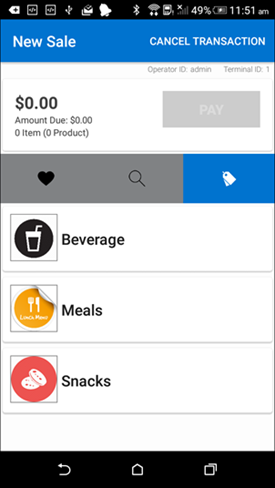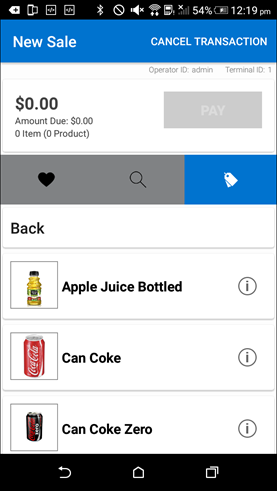I want to Show Images in the App
Published Date: 20/03/19
Things you Need to Do
- Source your images. You can save them to your hard-drive, or in an online cloud service. The image uploader in the NMC gives you the option to browse and save the image in the portal, or enter the URL location of the image.
- Add the image against the product. Go to the NMC > Products > Search for and load the product > Selling Info tab.
- Add the image against the category. Go to the NMC > Settings > Operational Hierarchies.
Considerations
- The number of characters for product name (before truncation in the app […]) is less if product images are used.
- Recommended image dimension is the resolution of the device; Images will be resized smaller to fit a placeholder, but will not be stretched if too small.
- Images should have a clear background, so that they show against the background of your app.
Sample Screens