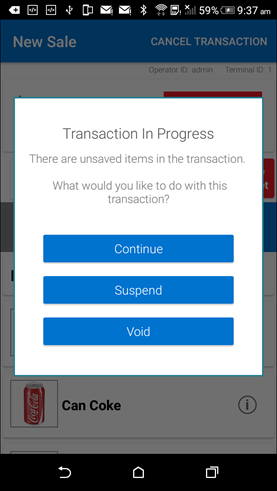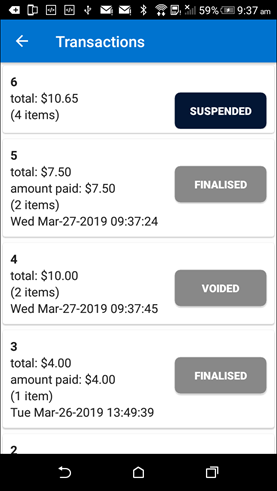I want to Cancel a Sale (Void)
Published Date: 20/03/19
Considerations
- The user suspends a sale by starting a new sale (Make a Sale), or via an Options menu, depending on the app design.
- You can only void the sale if payment has not been started. You'll need to cash the sale off and follow your stores process to Refund* the partial payment back to the customer.
- Voided sales are listed in the Transaction List in the app for reference.
- Voided sales are read-only; they can’t be resumed or finalised under any circumstances.
- Voided sales are currently not transmitted up to the server.
Sample Screens