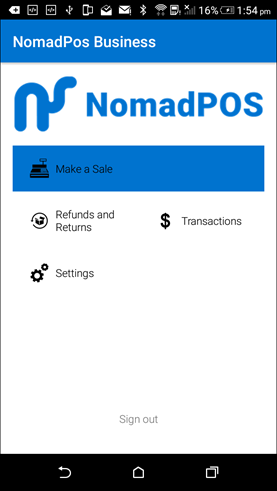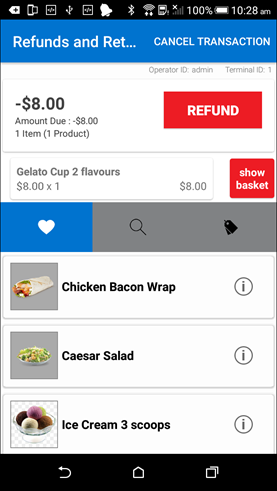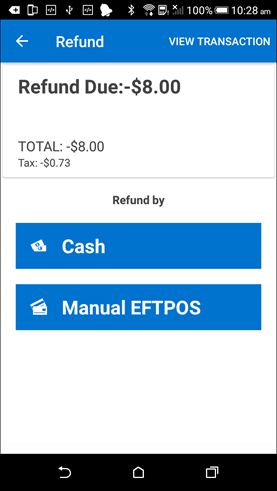I want to Offer Refunds
Published Date: 20/03/19
Refunds are used to facilitate the return of an already paid item/s, so that the customer can get their money back.
The NomadPOS app offers two ways to handle refunds:
- Within a sale: By design, the app allows operators to refund an item during a sale. They're prompted to confirm the refund price, and sell other items in the same sale transaction.
- As a separate transaction: The Refunds and Returns function restricts the transaction to refund items only. Configuration controls if a refund price can be entered (see below).
Considerations
Refunds done within Sale
- There is no configuration to hide the refund option within a sale, it's hard-coded.
- Refunds are still considered to be a sale, even if there are only refunded items in the transaction. The Total Items in the sale only includes items being purchased, it excludes any refund items (so it will show as [0] if it only contains refund items).
- Refunded items show in the shopping basket with a positive unit price, and a negative quantity and extended price.
- Refunded items show on reports and in the NMC Transactions function with negative values for extended Price, tax, and quantity.This will impact Grand Totals on the reports.
Sample Screens
Refund within a Sale
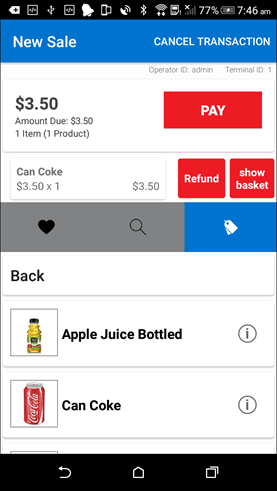
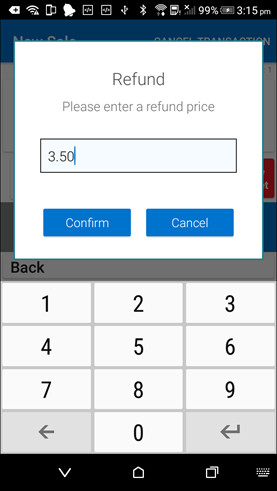
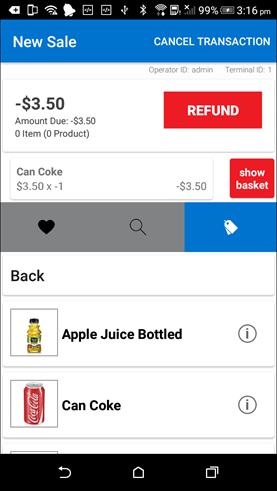
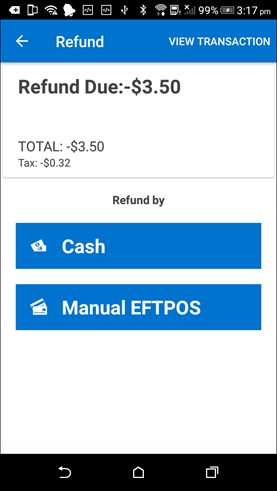
Refund from the Refunds and Returns function