Add items to the basket
There are 3 ways to add items to the basket
- Scroll through the list of items, selecting/clicking on the item will add it to the basket
- Search for the items using the search icon
- Scan the barcode of the item using the camera of your android device
After the items have been added to the basket, Click on ‘Show Basket'
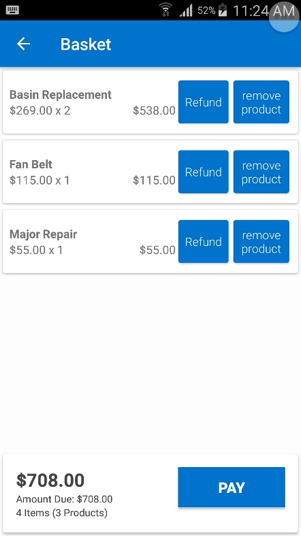
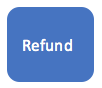
Note: There are 2 buttons against each item in the basket
The ‘Refund’ button is used ONLY in cases where a customer has a product to return and wants the price of the returned product offset against the new items in the basket.
More details on Refund here

The ‘Remove Product’ button must be used if a customer has a change of mind and wishes to delete an item from the basket
A word of caution: Clicking on the ‘Refund’ button instead of ‘Remove Product’ button will lead to wrong payment amounts