PLB Settings (DXC Central Platform)
The “PLB Settings” option is available in the drawer settings of the POS App, below the EFTPOS Settings. Through this PLB Settings option, POS will capture the credentials and configurations to connect to the Central Platform. It also provides functionality to validate the entered details.
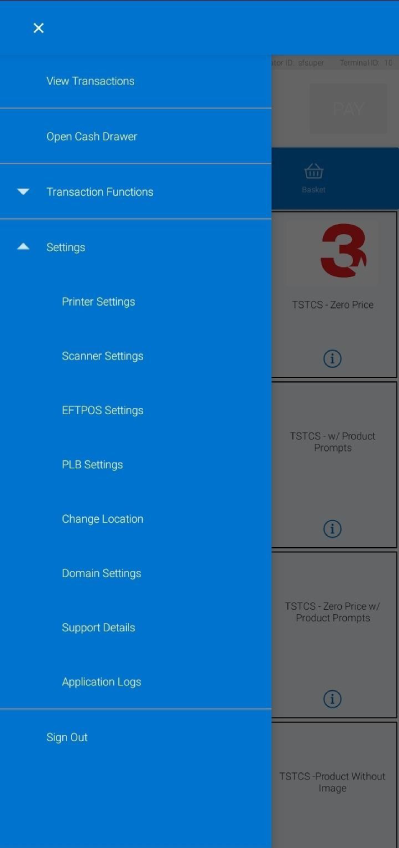
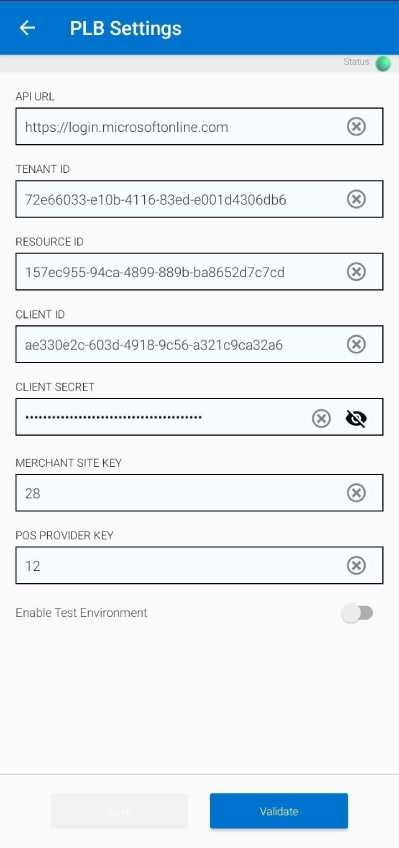
Note:
- The PLB Settings should be successfully validated to be able to communicate to the Central Platform.
- The app displays “Validation failed. Please check the credentials” if the validation fails on PLB Settings, else, the app displays ‘Validation successful. You are now connected to the Central Platform.’ message.
- The app is successfully validated if on subsequent login, it redirects to the New Sale screen, else alert message 'Central Platform validation failed. Please contact your system admin.' is displayed.