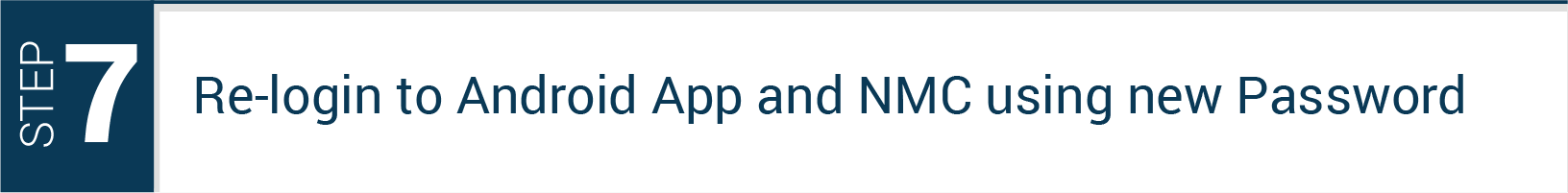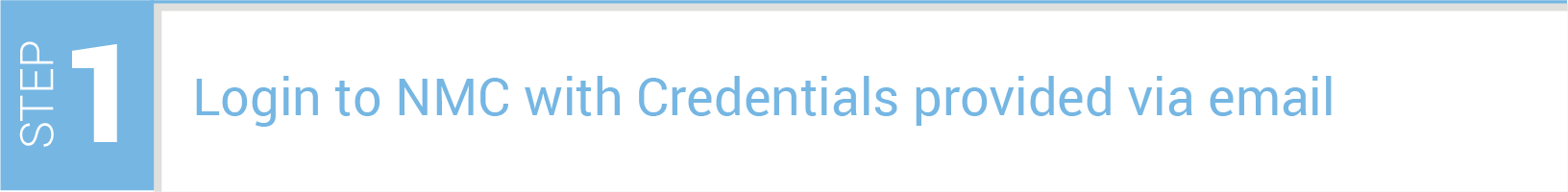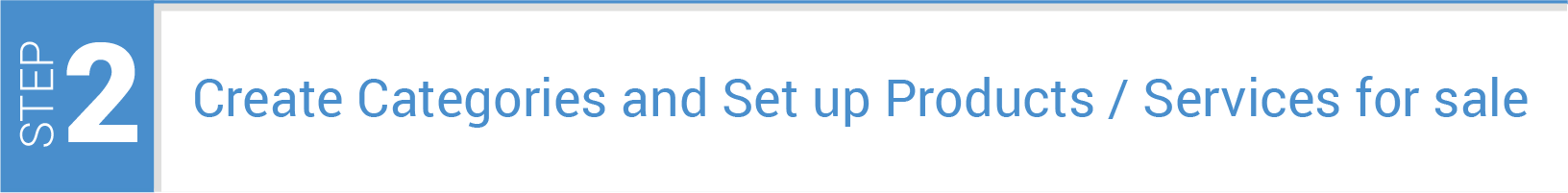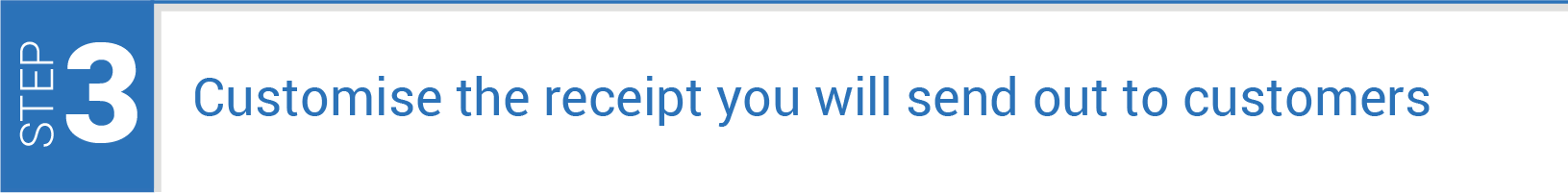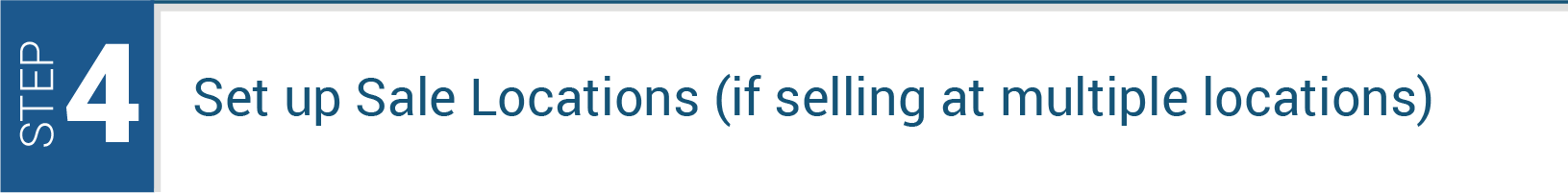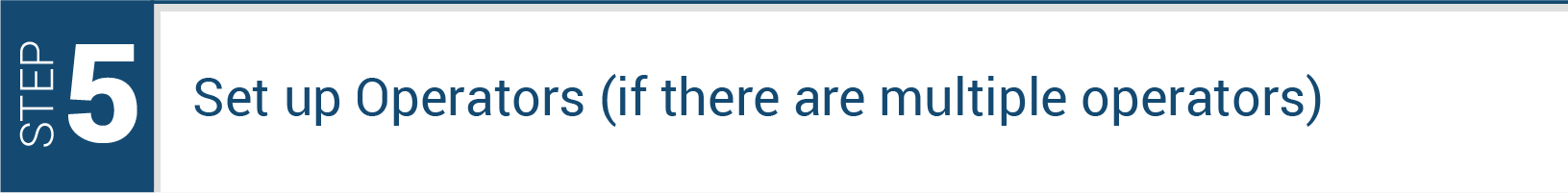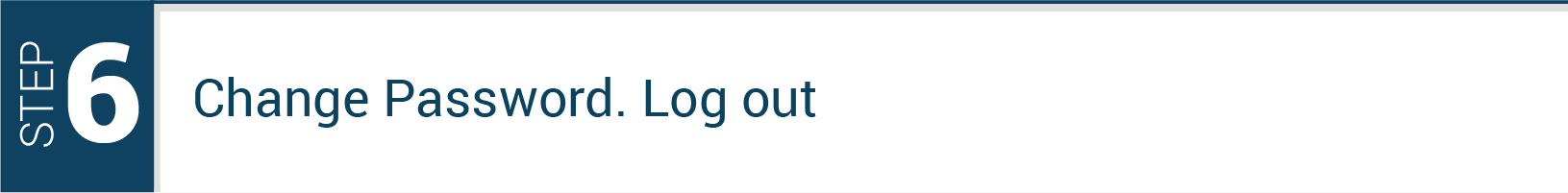Getting Started
Sign in to the Android App
Access to the Android App is restricted by user ID and Password. Your login credentials are emailed to you when you sign up (Please save these emails for future use).
- The first person to create the set up becomes the Administrator of the system. This Admin maintains responsibility for sign in credentials and assignment of operators. This is done at the Management Console, by logging in to NMC
- Only one user can be signed in to the app on the device at any time
- Password is a maximum [8] characters.
- Only one user can be signed in to the app on the device at any time.
- An active wireless data connection is required to validate login. Once these details have been obtained, the app can run offline even if the data connection is lost; the last user signed in can continue to transact and complete sales (subject to bank offline payment capabilities). Emailed receipts will be queued and sent when the device is online.
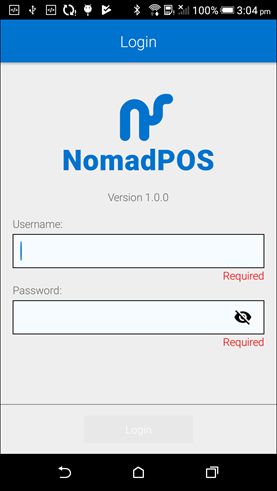
First things first
Follow the following sequence for a hassle-free setup