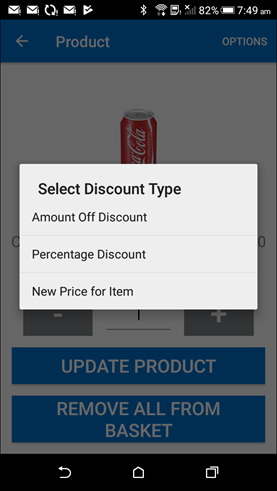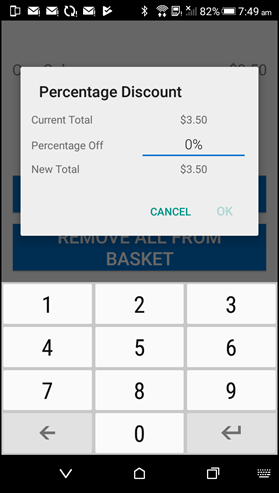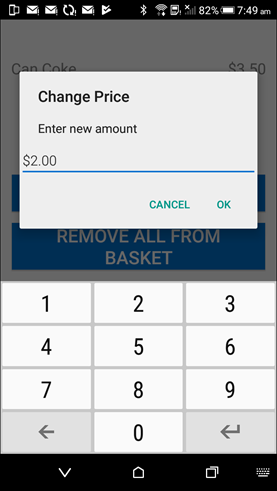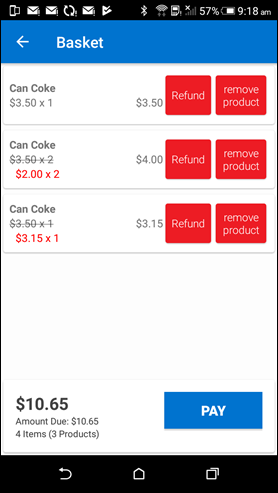I want to Give Special Pricing to Some Customers
Published Date: 20/03/19
Considerations
- The operator can change the price before adding the product (via Options on the Product Details screen), or from the shopping basket.
- If a product has price set to zero $0.00, the app will prompt the operator to enter a price for this sale when they add it to the basket. It can be left as $0.00.
- The change price action is applied to all units in the line entry selected; however, if the same product is added to the basket again, it will be added at the regular current price.
- The operator can cancel the price change via Options > Remove Discount on the Product Details screen.
Sample Screens