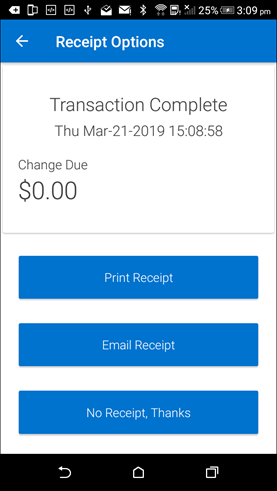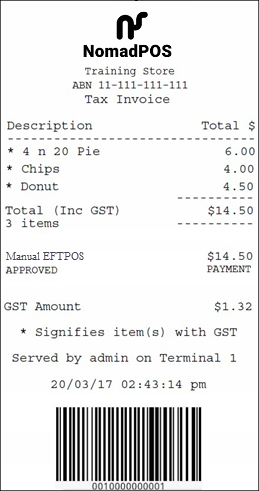I want to Print the Customer Receipt
Published Date: 20/03/19
Things you Need to Do
- Pair an external Bluetooth printer to the device, if one will be used. See Pairing a Printer in the NomadPOS Quick Start Guide.
Considerations
- The only external Bluetooth printer currently supported is the HPRT printer.
- Tapping Print Receipt automatically prints the receipt on the printer installed. An error will display if a printer hasn't been paired yet.
- You can issue the same receipt multiple times; you are only returned to the Home screen once you select either No receipt, thanks or Done.
- If a customer returns and requests a receipt from a past sale, you can print the receipt via the Transactions function.
Sample Screens