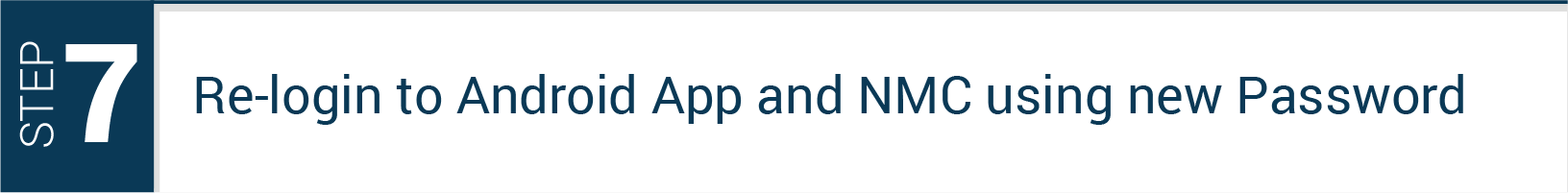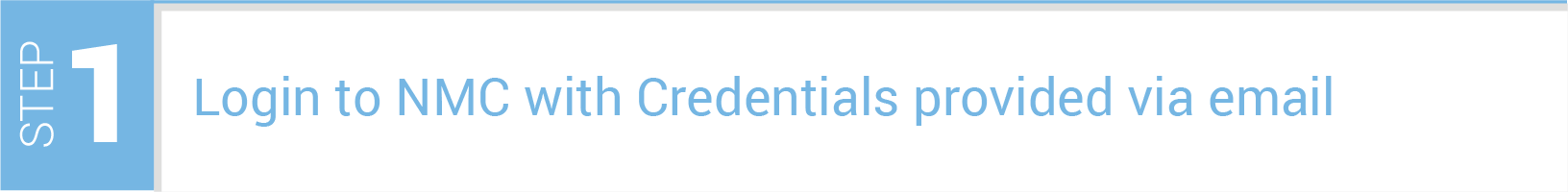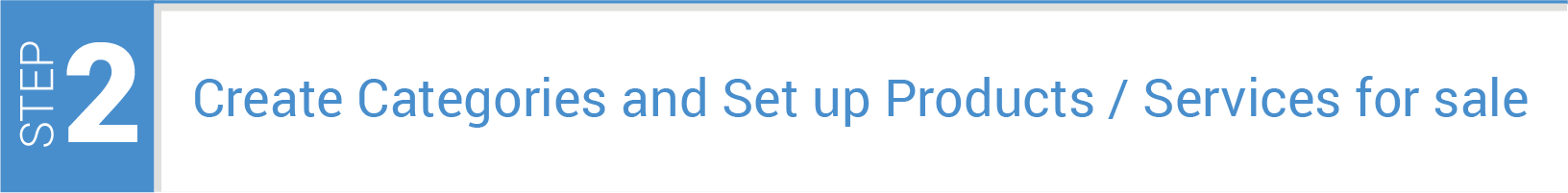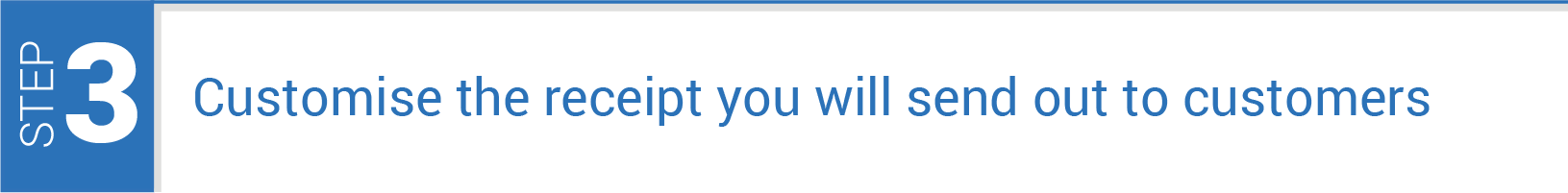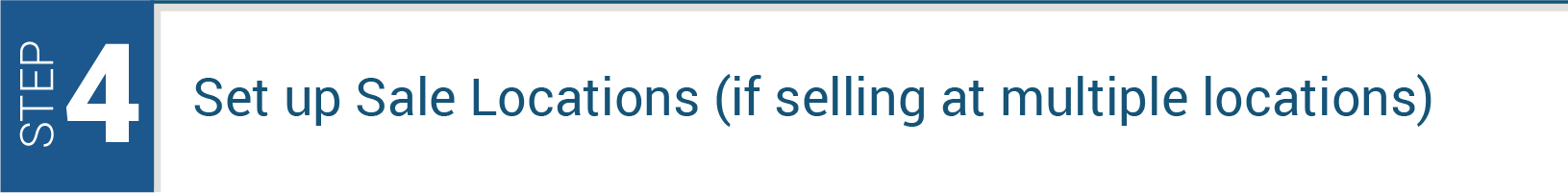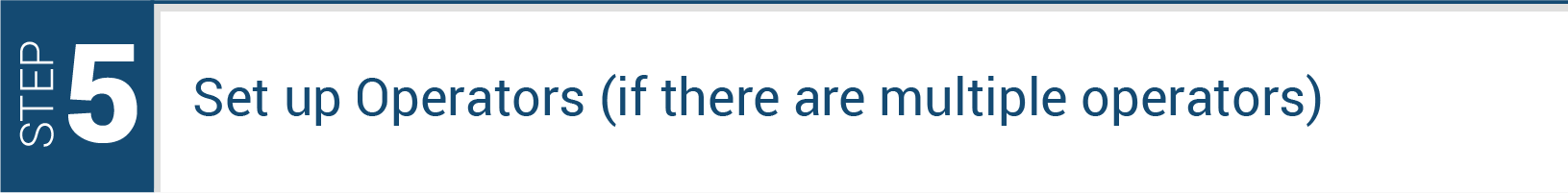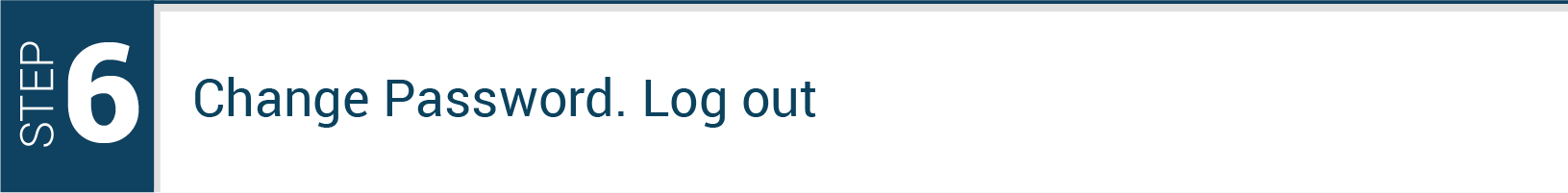Getting Started
Sign in
We issue you a web URL that you use to sign into the NMC. This is the reference against which we store all your company's data on the cloud.
When you sign in to the NMC, you're also prompted to enter your business name: under Retailer. This information is issued via emails during your onboarding, but basically Retailer is your Merchant name.
All selling locations that are set up linked to a Merchant share the same product database, categories, and operators.
Access to the NMC is restricted by user ID and Password. Your login credentials are emailed to you when you sign up (Please save these emails for future use). The first person to create the set up in NMC becomes the Administrator of the system. This Admin maintains responsibility for sign in credentials and assignment of operators.
Start a new Session
- Open a new internet browser session.
- Enter the URL for your company (provided in the email when you sign up)
- Enter the Retailer Merchant name.
- Enter your Username and Password (please ensure there are no while spaces after you enter the user name or password)
- Channel, Retailer, and Username are not case-sensitive.
- Click Login.
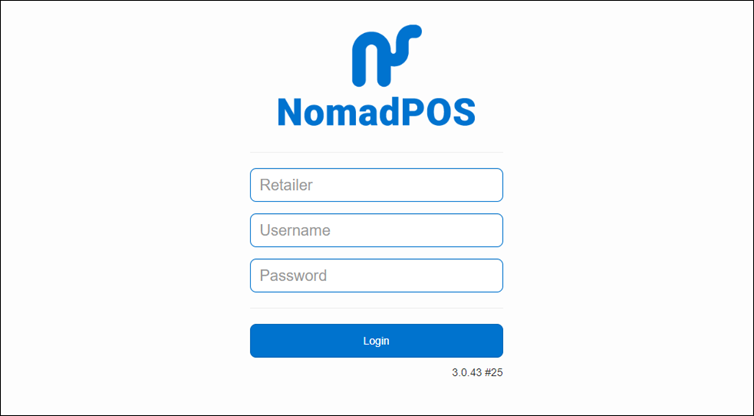
Click Logout (at the bottom of the left pane) or close the browser session to close the console.
You will be automatically signed out if there has been no activity for 30 minutes.
First things first
Follow the following sequence for a hassle-free setup