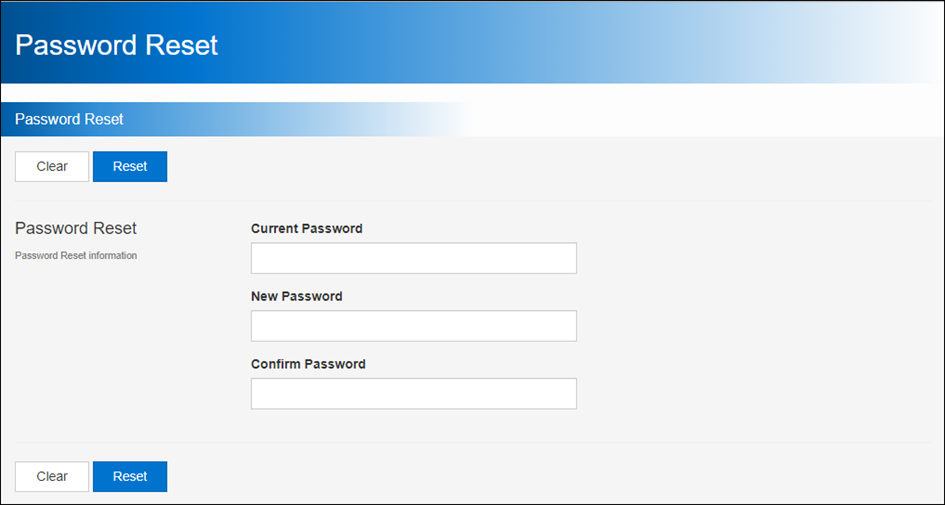Password Reset
Change my User Password
If you have access to this function, you can reset your existing password at any time in the NMC. Your new password needs to meet any rules surrounding length, alphanumeric, case-sensitive, and reuse of previous passwords. Ask your Administrator if you're unsure about the Password Policy.
Alternatively, ask your Administrator to reset your password to a temporary password in the Operators function.
- From the sidebar, click Settings.
- Click Password Reset.
- Type your Current Password.
- Type your New Password.
- Type your new password again to confirm.
- Click Save.