Edit Pricing
As you start selling products in nomadPOS, there will be instances when you need to update the prices of your products or services This can be easily done, either on the Products page one product at a time, or by importing a new price file.
Things to Consider
- A price change applies the new selling price at POS immediately after you save it.
- NomadPOS app users will need to sign out and back in to see the update in the app.
- Retail price is inclusive of tax.
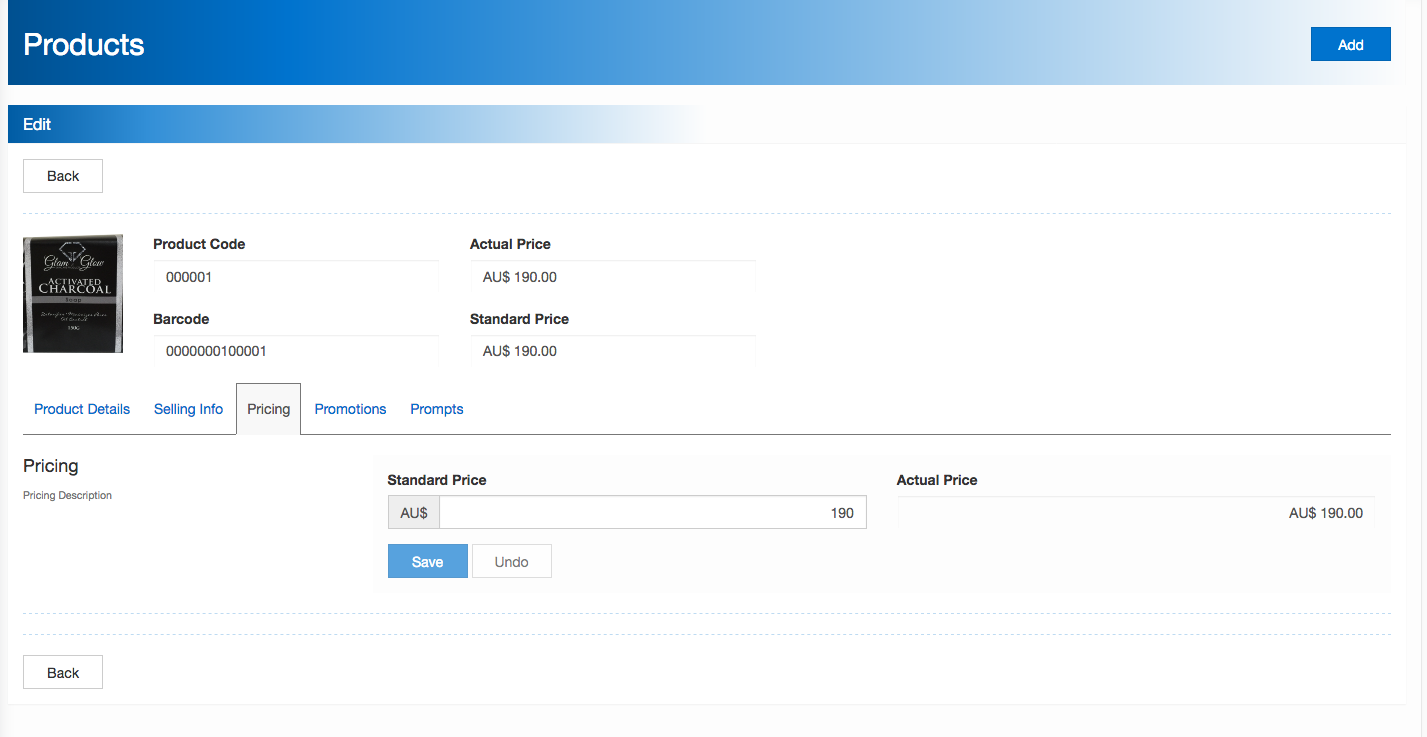
Edit the Pricing
Standard price is the price the customer usually pays for an item
- Identify the product you wish to edit
- Click the Pricing tab
- In the Pricing section, type a new Standard Price
- Click Save
